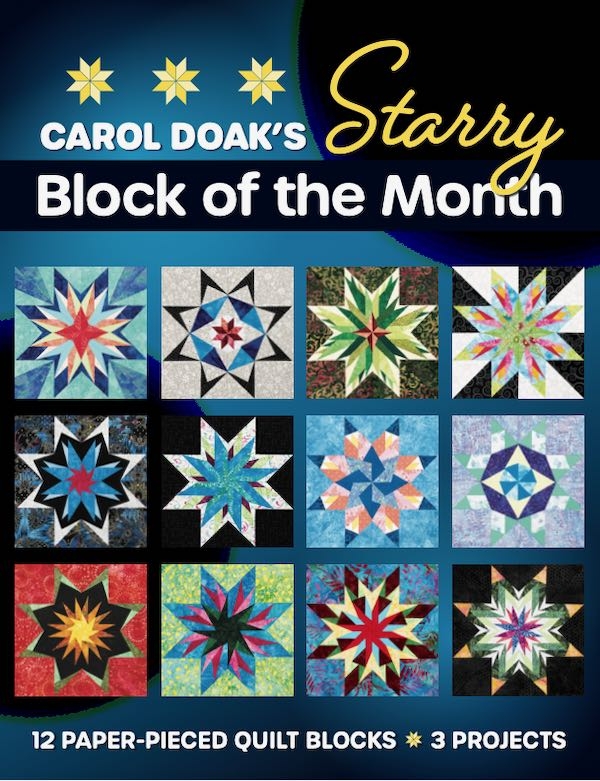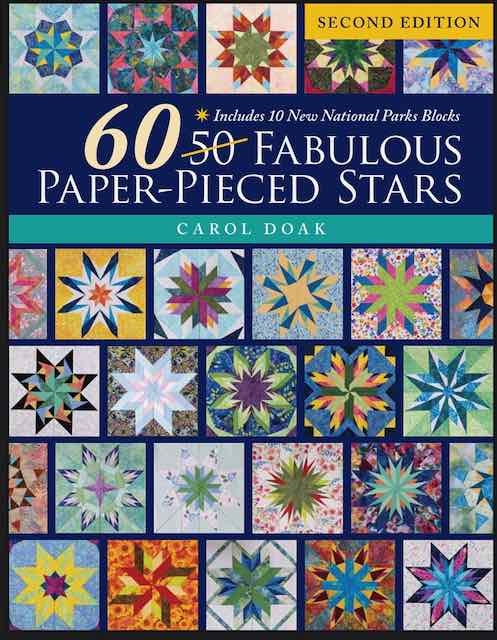Online Store
Coming June 2025!
Paper piece perfection with Carol Doak's 12 Block of the Month stars!
Paper piece stars like never before with Carol Doak's 12 star Block of the Month! This booklet offers a curated introduction to paper piecing, featuring Carol's expert instructions and a delightful selection of stars for each month. Mix and match the stars to suit your style, perfect for creating beautiful table runners and sampler quilts.
- Learn from best-selling author, inspiring teacher, and the Queen of Paper Piecing, Carol Doak
- This booklet is great for beginners, offering a quick introduction to paper piecing with Carol's stunning star blocks, just what you need to get started
- Use the 12 stars as a block-of-the-month challenge for yourself, your quilting circle, or your guild!
- Released June 25, 2025
- 40 pages, $17.95
This will be a perfect Block of the Month for Guilds, Shops, and friends. It is inspired by the more than 15 thousand members of the Carol Doak Bonus Block of the Month group from around the globe that enjoyed making thousands of these designs. This book will be available at your local quilt shop. Ask for it.
Available now at your local quilt shop and online.
Everytime I paper piece I count my blessing that this paper exists. It is simply the best!
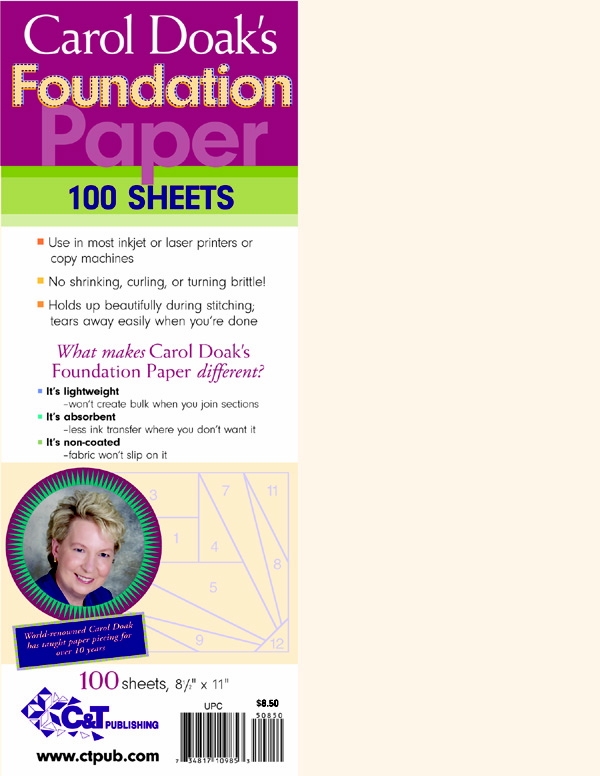
Available at your local quilt shop.
Or click on the book to order from C & T Publishing!!
The following was also shared by a customer:
Please Note: All Foundation Factory CDs will work on Windows 7, 8, and 10 however they will not auto load. You simply load them yourself.
Installing Quilt-Pro and other programs with
Windows 7, 8, 10 or Windows Vista
If you are unable to install your Quilt-Pro Systems program on Windows, the problem is actually with the "auto run" program that starts the installer. Here are two ways to deal with the auto run program so that you can install your software:
Solution #1
When you insert the disk in the drive, the program should attempt to launch an install wizard for the program automatically. In this case, the AutoPlay dialog box will appear. However, instead of choosing to 'run Autorun.exe' or install the program, you should choose to 'Open folder to view files'. Then locate the program's setup file, called Setup or Setup.exe. Right Click on the file and choose Run as Administrator. When it asks you if you want the program to run, choose Allow.
Solution #2
If the AutoPlay dialog box doesn't appear but gives you an error message, click cancel to clear theerror message. Then go to the Start button, click on the Computer icon. Once in the Computer screen, you should see the CD with the program icon. Right-click on the icon and choose 'Explore' or "Open".Then locate the program's setup file, called Setup or Setup.exe. Right Click on the file and choose Run as Administrator. When it asks you if you want the program to run, choose Allow.
Carol Doak qcarol@comcast.net
If you are using an older CD to load on the newer Mac programs, please contact techsupport@quiltpro.com
THE WEB STORE IS NOW CLOSED. PLEASE VISIT YOUR LOCAL QUILT SHOPS FOR MY BOOKS AND SUPPLIES.